Using MutationObserver to mimic AJAX in Shopify Themes
in Shopify
MutationObserver is a super handy tool in the front-ender’s toolbox – especially when it comes to Shopify themes. This is how I used it with the Streamline theme from Archetype – but it can certainly be applied to a bunch of other themes too.
Here’s how I created a countdown to free shipping using the Web API.
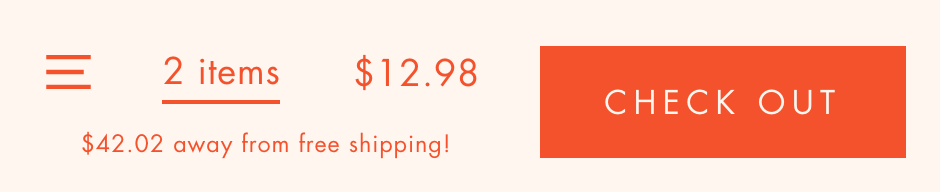 The end goal for this task is creating a countdown for free shipping.
The end goal for this task is creating a countdown for free shipping.
Shoutout to Voltage for partnering with me on this solution.
Here’s the business logic: our customer spends $55, and her shipping is free. Our merchant needs a nice little message near the cart total showing the customer how much more they should spend to get free shipping.
Archetype (arguably the top theme developers working with Shopify at the moment) has some nice javascript event listeners baked into their themes. We have one for page load, another for cart updated, and even a product added to ajax cart event.
The issue in this case was that none of these will work.
This is because Archetype returns a Product Object on the product added to Ajax cart.
The product object won’t help us… as it won’t give us the total which comes from the cart object, and the cart updated event will only work when the customer actually changes the quantity of a cart item from the cart page. Bummer!
Luckily, in the DOM, we have the cart price being updated dynamically via AJAX without a page refresh. Nice!
So, customer adds a product – price updates, and we have something to work with – a source of truth, if you will.
Here’s our markup: <a href="{{ routes.cart_url }}" id="StickyItems">{{ 'cart.general.item_count' | t: count: cart.item_count }}</a>
<!-- this is updated via theme JS, and changes dynamically already -- no refresh needed -->
<span id="StickySubtotal">{{ cart.total_price | money }}</span>
Our MutationObserver will watch the StickySubtotal span, and anytime it updates, we’ll run some functions to create our countdown and update the DOM in real-time. First, let’s add the markup to show the message: <!-- if the cart count is over 0 -->
{% if cart.items.size > 0 %}
<!-- set the free shipping goal in Shopify's money format -->
{% assign shipping_value = 5500 %}
<!-- output the shipping value to the DOM on page load and hide it -->
<span id="shippingValue" style="display: none;">{{ shipping_value }}</span>
<!-- set the cart_total variable -->
{% assign cart_total = cart.total_price %}
<!-- Subtract the cart_total from the shipping value (this only happens on load!) -->
{% assign shipping_value_left = shipping_value | minus: cart_total %}
<!-- this is our free shipping msg that we'll update when they add an item -->
<p class="shipping-savings-message">
{% if shipping_value_left > 0 %}
<span>{{ shipping_value_left | money }}</span> away from free shipping!
{% else %}
Awesome, you've got free shipping!
{% endif %}
</p>
{% endif %}
Now that we’ve got all of that brewing in the DOM, (and working on refresh), we can add our MutationObserver and begin updating the countdown.<script>
// on page load (specific to archetype themes!)
document.addEventListener('page:loaded', function() {
// build an observer for DOM mutations
const MutationObserver = window.MutationObserver
|| window.WebKitMutationObserver
|| window.MozMutationObserver;
// set the target to listen on
const targetNode = document.getElementById('StickySubtotal'); // watch the sticky-cart's subtotal
const shippingSavingsMessages = document.querySelectorAll('.shipping-savings-message');
// set the observer's config
const config = {
attributes: true,
childList: true,
characterData: true,
subtree: true,
};
// setup our mutation observer
const observer = new MutationObserver(function(mutations) {
// for each mutation
mutations.forEach(function(mutation) {
console.log('mutation =', mutation); // help us see whats being mutated in the console
// grab the target's inner HTML and regex it to output it into Shopify's money format
let targetNodeValue = targetNode.innerHTML; // the StickySubtotal's value / innerHTML
const subtotalFromMoney = Number(targetNodeValue.replace(/[\$,.]/g, "")); // this takes $20.25 and regexes it to 2025
const shippingValue = document.getElementById('shippingValue').innerHTML; // grabs the shipping value from the DOM
// get the difference of the two values
const priceDiff = shippingValue - subtotalFromMoney; // it's just math ok?
const priceDiffToMoney = (priceDiff/ 100).toFixed(2).replace(/\d(?=(\d{3})+\.)/g, "$&,"); // this takes the difference and regexes it back into money! so 2025 would become 20.25
// if the shipping value is more than the subtotal from money
if (priceDiff > 0) {
// for each case where the shippings-saved-message appears
shippingSavingsMessages.forEach(function(shippingSavingsMessage) {
// edit the DOM and update the value of the shipping message
shippingSavingsMessage.innerHTML = '<span>$' + `${priceDiffToMoney}` + '</span> away from free shipping!';
})
// if it's not, let's tell them they've got free shipping.
} else {
shippingSavingsMessages.forEach(function(shippingSavingsMessage) {
shippingSavingsMessage.innerHTML = "Awesome, you've got free shipping!";
})
}
});
});
observer.observe(targetNode, config);
});
</script>
And that’s it! I’m sure there’s other ways to achieve this, and I’d love to hear how you’d approach this problem.
For now, we have a unique way to observe the cart object’s subtotal and have created a handy little message that engages our customer and upsells to free shipping.